Glow with Firefly – Adobe’s AI-generated co-pilot

Adobe has now officially entered the generative AI space with Firefly. The company intends to increase the productivity of creators working on projects by implementing AI-based features, while also enabling new users to create various kinds of visual material.
One of the very first features is that you’re able to change the composition of an image with a simple text prompt. As a Photoshop user, it must be a bit difficult, especially for a beginner. For example, if we enter “change scene to winter” and click Generate, it immediately modifies the image with 3 different compositions to choose from; which means the user interface allows us to be more creative.
Software like Mid Journey and Dali 2 is more confusing to the average user since you need to fine-tune and tweak things a bit differently but in Adobe Firefly with just a single click you can obtain your stylistic outputs.
Secondly, we can Generate Similar Brushes and change the texture of certain products, add water, etc. Another cool option in Firefly is Generating Templates from a mood board which definitely disrupts Canva. In fact, one can highlight an image and generate variations. Thirdly, we can merge seamlessly so that the background looks perfect with no real distortion, and that too with an easy UI with a Refresh button and 3 options right in the center.
The AI models in the Adobe Firefly family of creative generative models are intended to improve the creative process for producers, designers, and artists. It provides possible applications in digital imaging, photography, illustration, graphic design, video, marketing, social media, and 3D modelling and enables users to produce extraordinary content using common language. Firefly seeks to give creators useful advantages, improve workflows, and provide AI tools designed especially for creative requirements. This art tool assures accountability and transparency in generative AI.
To access the Adobe Firefly Beta version:-
1. Visit the Adobe Firefly website at firefly.adobe.com
2. At the right corner of the screen, select the Request Access button.
3. You will then be taken to a website where you may fill up your information, including name, email address, nationality, and other details, known as the Adobe Firefly Invite Request.
4. You can, at your discretion, indicate why you want to utilise Adobe Firefly at the page’s conclusion.
5. Click the Next Page button to finish.
6. Adobe will offer you an invitation with instructions on how to begin using Firefly generative AI if your request is ultimately approved.





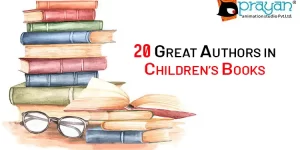
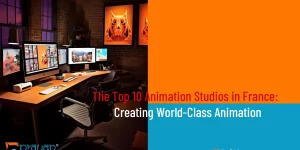

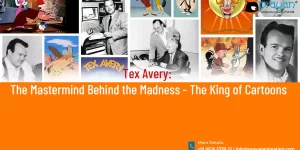

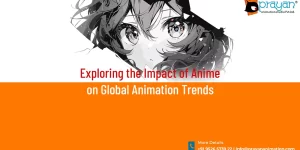
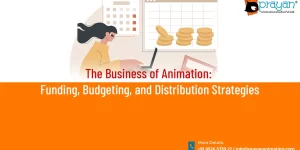

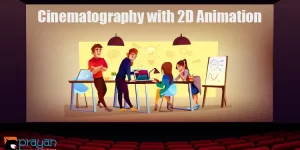
 We can help you.
We can help you. 




