ToonBoom vs TV Paint Animation: Prayan Animation

I think it comes down to preference in most cases. I am sure each program has its special features and such, but when doing traditional hand-drawn animation, all the specials are not really needed. When I was in college (computer animation) we had to take several traditional animation classes as well, and the college I attended had ToonBoom. It was a great program and worked very well for what we needed it to do. I personally have not tried Harmony or TV paint, but like I said ToonBoom worked beautifully.
Harmony Essentials does NOT offer any bitmap painting tools – only vector tools. Harmony Advanced and Premium have bitmap painting tools, however, and quite painterly drawing is possible.
Harmony is not only a digital puppet animation app – it does far more than that. You can animate traditional frame by frame and combine these techniques with digital puppets.
TV Paint does have more natural feeling media tools, though. It’s a bit like comparing Photoshop to Painter. It depends on how far you want or need to go with more a simulated natural media approach of drawing and painting. TV Paint focuses solely on bitmap-based (mostly frame-by-frame) animation while you can definitely do traditional hand-painted work in ToonBoom. It has a good combination of vector and bitmap layers and brushes. For example, in ToonBoom you can have a brush with a bitmap texture and color it in with a vector layer.
Krita, for example, also supports frame-by-frame animation and has much more powerful bitmap drawing and painting tools compared to Harmony. So do ClipStudio EX, and the latest version of OpenToonz integrates the MyPaint bitmap brush engine, which is arguably more advanced than Harmony features.
It is also possible to combine the strengths of two or more animation applications. If you need more painterly animated background drawings, you might decide to do those in TV Paint or Krita, and then export the animation as an image sequence for import into Toonboom Harmony, and use the vector tools in Harmony to do other parts of the animation.
Anyway, it is best to not focus too much on the software, and rather define what you actually need for the execution of your animation. My animation toolkit consists of a number of apps to do what I want – not just one. Stop worrying about the software.




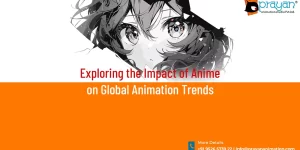

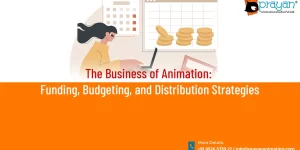
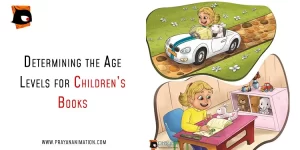
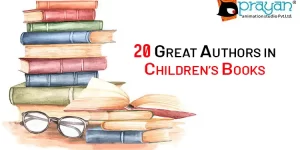
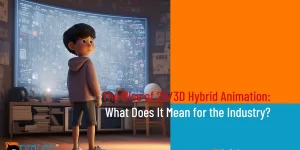



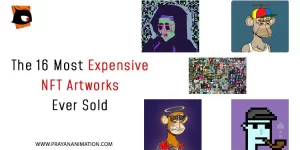



 We can help you.
We can help you. 




